Efficiency, productivity, and innovation—aren’t these the holy grail for any thriving small business? Microsoft is stirring the pot with an exciting expansion of one of its most dynamic tools, previously reserved just for the big players. Now, Copilot for Microsoft 365 is leveling the playing field, available to businesses of all sizes, from bustling Brisbane enterprises to dynamic startups in Mackay.
Originally a luxury for enterprise giants, Copilot is now a powerhouse within reach for those with Microsoft 365 Business Standard or Business Premium. It’s designed to revolutionize the way SMBs operate, blending creativity, workflow efficiency, and a serious productivity boost.
How Copilot Streamlines Workflows
Harnessing the might of large language models (LLMs), Copilot isn’t just another tool; it’s a brainiac in your pocket. Trained on vast datasets, it grasps natural language to deliver contextual responses right where you need them, across your Microsoft 365 applications.
Here’s how Copilot turns tech into treasure for your small business:
Effortless Content Creation
Ever stared blankly at a screen, wishing emails would just write themselves? Enter Copilot, ready to kick writer’s block to the curb and autopilot your daily communications. From zingy marketing copy to spot-on customer service replies and dynamic PowerPoint presentations, Copilot is like having your own wizard of words.
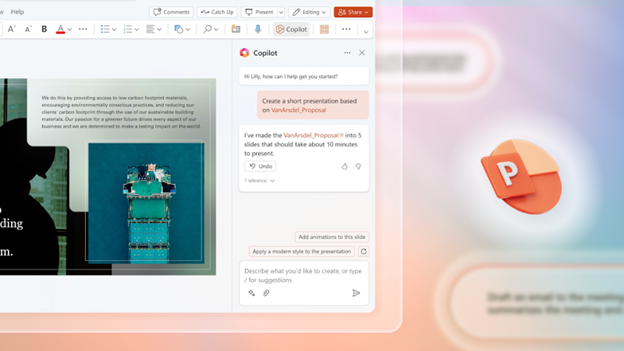
Enhanced Productivity
Imagine delegating the dreary task of data entry or report generation to a virtual whiz. Copilot automates the mundane, letting your team free up their brains for what truly matters—innovation and strategic initiatives. It’s like unlocking a new level of focus for your crew.
Improved Communication and Collaboration
In any successful business, communication is key. Copilot doesn’t just suggest snappy phrases; it polishes your team’s prose and keeps your messaging sharp and consistent across platforms. Better communication primes the pump for smoother collaboration and slicker project execution.
Reduced Learning Curve for New Technologies
New tech can be daunting. Copilot makes it a breeze, blending seamlessly with your existing Microsoft 365 toolkit. It’s like having a gentle guide by your side, helping everyone from newbies to seasoned pros master the suite with less fuss and more fun.
Real-World Applications of Copilot within Your SMB
Copilot isn’t just about general boosts; it’s got real chops in specific scenarios:
Marketing and Sales Teams
Need to create compelling campaign content or personalized sales emails on the fly? Copilot helps craft messages that resonate, saving you time and amplifying your reach.
Customer Service Representatives
Speed through customer queries with AI-assisted responses that ensure clarity and connection, enhancing customer satisfaction and loyalty.
Project Managers
From drafting detailed project plans to automating status reports, Copilot keeps projects on track and communication clear, ensuring everyone’s on the same page from start to finish.
Content Creators
Stuck for content ideas? Copilot is your creative partner, helping to churn out fresh, engaging content that keeps your audience hooked and your brand buzzing.
Finance and Accounting Teams
Streamline the number crunching and data analysis with Copilot’s smart assist, making month-end less stressful and insights more accessible.
Getting Started with Copilot for Microsoft 365
Ready to empower your team with this transformative tool? Here’s how:
- Ensure Compatibility: Available for businesses with Microsoft 365 Business Premium or Business Standard.
- Activate Copilot: Add Copilot to your subscription, and get your IT support team on board to integrate it seamlessly into your apps.
- Explore and Experiment: Dive into Copilot’s features within your familiar Microsoft 365 environment and discover the myriad ways it can supercharge your workflow.
- Invest in Training: Even though Copilot is user-friendly, a little training goes a long way to ensure your team is making the most of its capabilities.
Improve Your Team’s Use of Microsoft 365
Think of Copilot for Microsoft 365 as not just a tool, but a transformation catalyst for your business. Eager to unlock these benefits but need a bit of guidance? Our IT Support and Managed IT services in Brisbane and Mackay are here to help you navigate this new digital landscape.
Contact us today to learn more and get started. Isn’t it time your technology worked as hard as you do?




