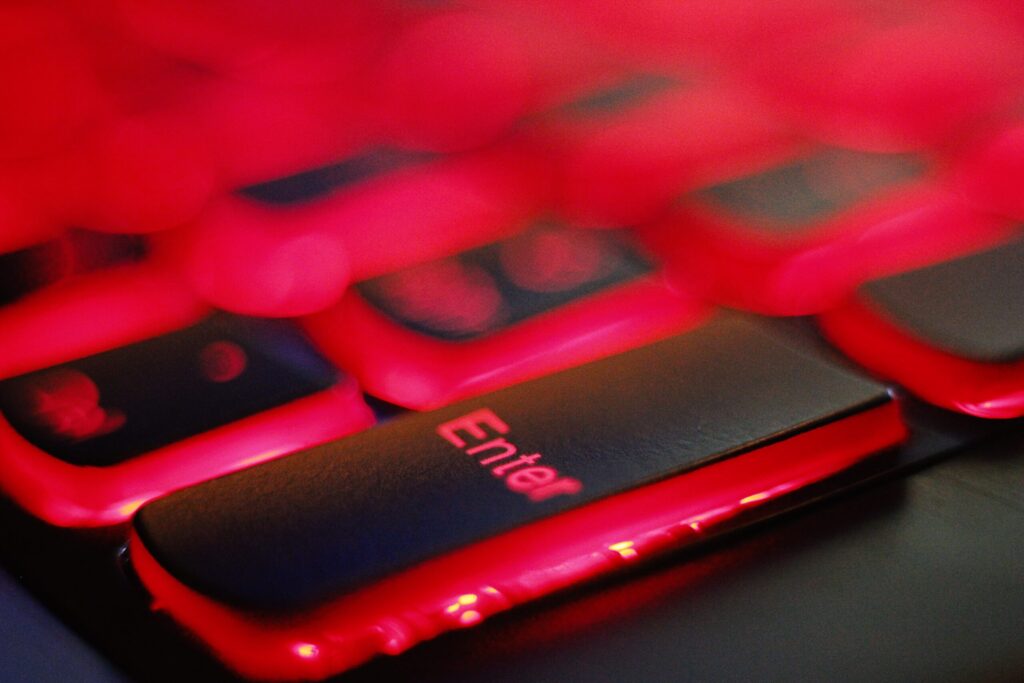Ever felt like browser extensions are the digital equivalent of those apps you download on a whim and hardly ever use? With over 176,000 options on Google Chrome alone, it’s like a candy store for productivity buffs and customization fans. But hold up, it’s not all sweet deals and handy hacks. As much as these extensions can spice up your browsing, they come with a side of risk that could sour your online security and privacy.
Let’s dive into this mixed bag of goodies and not-so-goodies, shall we? We’ll unpack the risks lurking behind those convenient clicks and share some pro tips to keep your online world secure. After all, in Brisbane and Mackay, we like our web surfing as safe as a day at the beach — minus the sunburn, of course.
The Allure and Perils of Browser Extensions
Ad blockers, password managers, productivity tools — browser extensions offer a smorgasbord of functions that can make your digital life a breeze. But easy does it! That same simplicity in installing them could be your Achilles’ heel, opening the door to security risks. It’s a classic case of “with great power comes great responsibility.”
Key Risks Posed by Browser Extensions
- Privacy Intrusions: Ever get the feeling some of these extensions are a bit too nosy? They’re like that overeager friend who wants to know everything about you, potentially snooping on your browsing history or eavesdropping on your keystrokes.
- Malicious Intent: Not all extensions play nice. Some come with a hidden agenda, sneaking in ads, tracking your every move, or worse — spreading malware. It’s like downloading a Trojan horse, but without the ancient Greek drama.
- Outdated or Abandoned Extensions: Using an extension that’s been left to gather digital dust? That’s like leaving your front door unlocked and putting out a welcome mat for hackers.
- Phishing and Social Engineering: Watch out for those crafty extensions that trick you into handing over your personal info. They’re the digital equivalent of a wolf in sheep’s clothing.
- Browser Performance Impact: Ever had your browser move slower than a snail? Some extensions can bog down your system, making you miss the days of dial-up.
Mitigating the Risks: Best Practices for Browser Extension Security
- Stick to Official Marketplaces: Like shopping at a trusted store, downloading extensions from official sources (hello, Google and Microsoft) is your safest bet.
- Review Permissions Carefully: Take a moment to read what you’re agreeing to. If an extension wants to know more about you than your best friend does, think twice.
- Keep Extensions Updated: Stay on top of updates like you would with your morning coffee. Out-of-date extensions are about as useful as a chocolate teapot.
- Limit the Number of Extensions: More isn’t always merrier. Keep your extension list short and sweet to avoid unnecessary risks.
- Use Security Software: Arm your digital life with some solid antivirus and anti-malware protection. Think of it as your personal online bodyguard.
- Educate Yourself: Knowledge is power. The more you know about the potential risks, the better equipped you’ll be to dodge them.
- Report Suspicious Extensions: Found something fishy? Reporting it can help clean up the ecosystem for everyone.
- Regularly Audit Your Extensions: Treat your extensions like your wardrobe — if you haven’t used it in a year, it’s probably time to let it go.
Need a Hand with Your Cybersecurity?
Browser extensions are just the tip of the iceberg when it comes to online security. From phishing to endpoint threats, there’s a lot to keep an eye on. But don’t sweat it! With our IT support, managed IT, and managed services, we’ve got your back in Brisbane and Mackay.
Ready to beef up your defenses? Give us a buzz. We’re here to help you navigate the tricky waters of cybersecurity, so you can surf the web with peace of mind. Let’s chat!