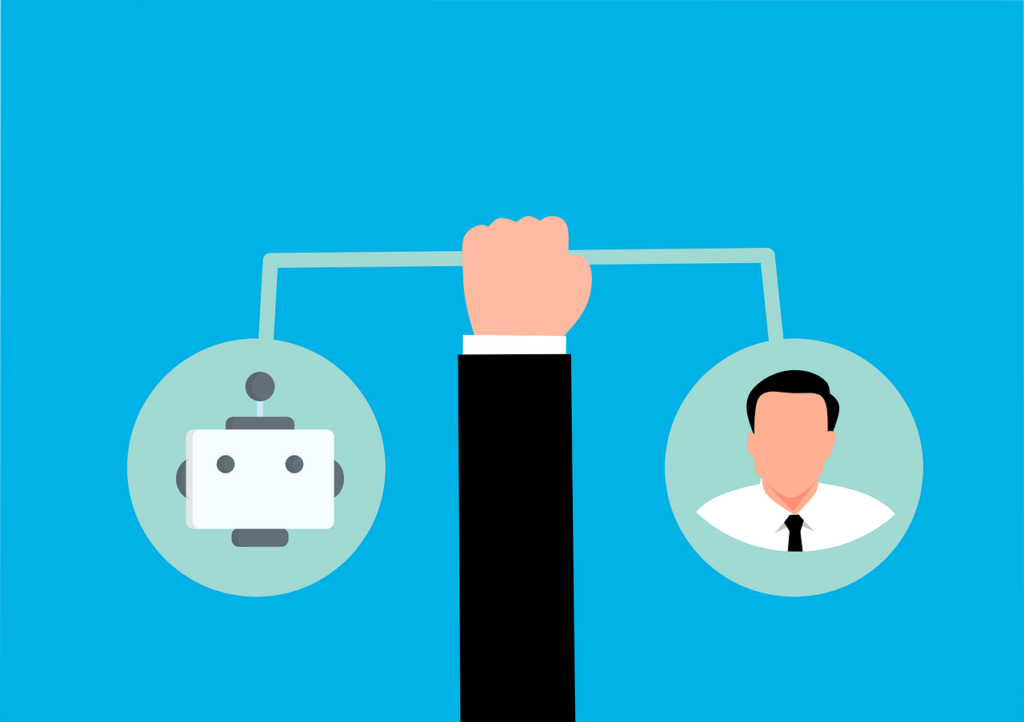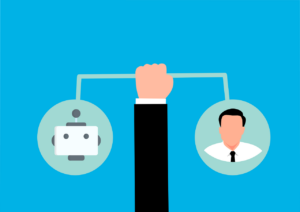Running a small or medium business? Feels like you’re wearing every hat in the wardrobe. From chasing approvals to babysitting spreadsheets, it’s no wonder your team ends up bogged down with busywork. That’s where smart IT Support comes in—and one of the best tools on the shelf right now is Microsoft Power Automate.
Here’s why it matters: in 2024, 85% of business leaders said AI-powered automation is the key to lifting productivity and efficiency.
Whether you’re offering IT services, running a growing business in Brisbane or Mackay, or just trying to get your evenings back, Power Automate gives you a way to turn the chaos into order—without needing a coding degree.
What is Microsoft Power Automate?
Think of Power Automate as your virtual assistant that never needs a coffee break. It’s Microsoft’s automation tool that lets you build workflows for everyday tasks—approvals, file transfers, notifications, and more.
And the best bit? You don’t have to be a tech wizard. The drag-and-drop interface works across Teams, your browser, desktop, and mobile.
Why It’s a Game-Changer for SMBs
For small and medium businesses, every saved minute counts. With Power Automate, you can create “flows” that cut manual steps, speed things up, and save money—without hiring developers or piling on extra software.
Want to auto-save email attachments to OneDrive? Done. Get a Teams ping when a file changes in SharePoint? Easy. Approve leave requests from your inbox? Sorted.
Real-World Use Cases That Make Life Easier
Here’s how Managed Services pros (and smart SMB owners) are already using it:
- Customer onboarding: Welcome emails, CRM updates, and task assignments all happen automatically.
- Sales lead management: Route new leads, trigger follow-ups, and log activities—hands-free.
- Expense reports: Pull receipts, total them up, and send for approval in one flow.
- New hire setup: Create accounts, share docs, and schedule induction meetings with zero back-and-forth.
- Project management: Launch projects with pre-built task lists, team assignments, and progress trackers.
Key Features That Make It Work
Here’s what makes Power Automate tick:
- Templates: Pre-built flows for common tasks like reminders, file moves, and approvals.
- Connectors: 300+ integrations with apps like Outlook, SharePoint, Dropbox, and even Twitter.
- Triggers & Actions: Every flow starts with a trigger (like receiving an email) and ends with actions (save a file, send a message, etc.).
- Cross-platform: Runs on Teams, browser, desktop, and mobile—wherever you work.
What About Security?
Built on Microsoft’s cloud, Power Automate inherits strong security from Azure Active Directory. You can lock down access, audit flows, and protect sensitive data without extra effort.
It even connects to older legacy systems, so you don’t need to rip and replace just to modernise.
Robotic Process Automation (RPA) and Process Advisor
For businesses looking to level up, Power Automate has advanced tricks like RPA (Robotic Process Automation). Record your screen and clicks to automate tasks in apps without APIs.
Two flavours:
- Attended RPA: Runs while you’re logged in (great when you still need some human oversight).
- Unattended RPA: Runs in the background whenever triggered—no human required.
Then there’s Process Advisor, which analyses how your team works, finds bottlenecks, and suggests what to automate next.
Project Management: Five Ways Power Automate Helps
If you’ve ever run a project, you know how much admin eats your time. Power Automate can give you hours back:
- Automated Approvals: No more chasing signatures.
- Centralised Document Management: One version of the truth for project docs.
- Real-Time Reporting: Live dashboards via Power BI.
- Team Communication via Teams: Instant updates so nothing slips through the cracks.
- Smarter Task Organisation: Auto reminders, meeting scheduling, and task assignment.
Streamline Your Work in Minutes
Getting started is ridiculously simple. Log into Microsoft 365, open Power Automate, pick a template, tweak it, save—and you’re done.
For SMBs in Brisbane, Mackay, or beyond, this is one of the easiest ways to cut the busywork, boost productivity, and keep your team focused on the stuff that really matters.
Ready to streamline your workflows? Let’s chat about how Managed IT and Power Automate can save you time and money.
—