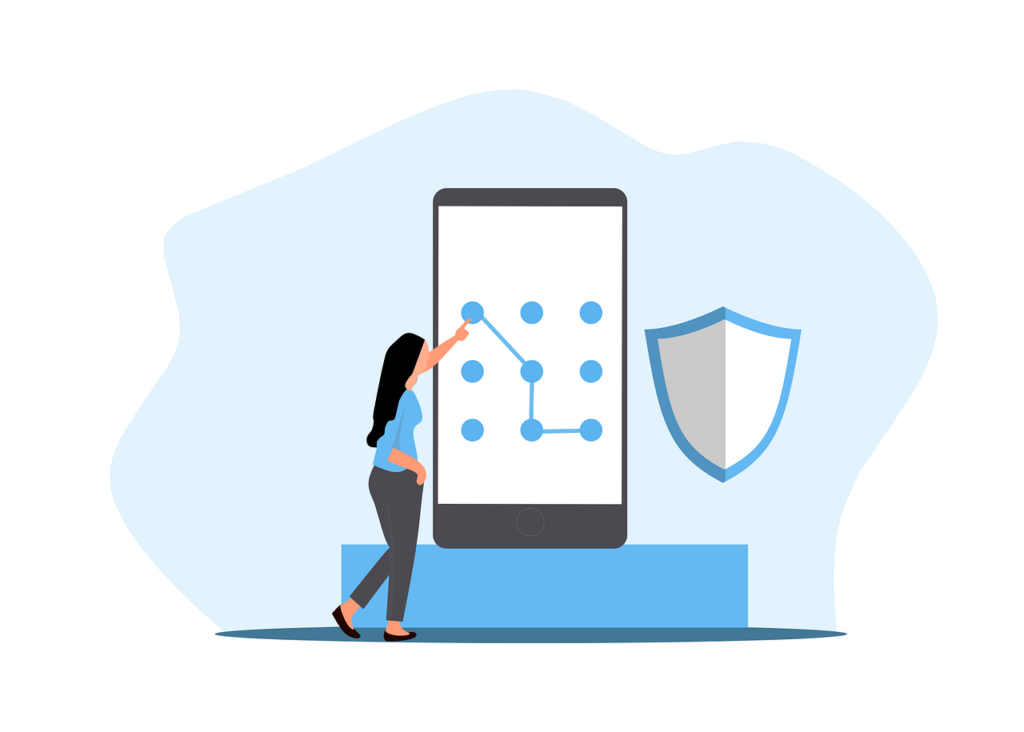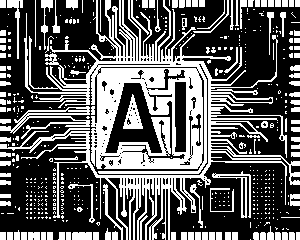Cyber risks are smarter than ever in today’s digital world
Let’s be honest—weak passwords and outdated authentication methods are like leaving the front door wide open and hoping for the best. Whether you’re running a business in Brisbane or managing a growing team in Mackay, the risks are the same: data theft, financial loss, and identity fraud. Not fun.
Yes, a strong password is your first line of defence, but it’s just the start. In this guide, we’ll break down the essentials of modern account security: strong passwords, multi-factor authentication (MFA), the latest trends in secure login methods, and the mistakes to avoid (because yep, we’ve seen them all).
Whether you’re handling this yourself or relying on Managed IT or IT Support from a provider like us, you’ll walk away with practical steps to level up your security.
Why Are Strong Passwords Essential?
Think of your password as the digital key to your home or office—except it’s guarding sensitive data, customer info, and access to your entire business. Hackers aren’t messing about. They’re using brute-force attacks, phishing scams, and credential stuffing to bust into accounts that are, frankly, using passwords like “123456.”
Still using the same password across multiple accounts? That’s a hacker’s dream. One leak and it’s game over.
Here’s what modern security expects:
- Mix of upper/lowercase letters, numbers, and symbols
- Minimum of 12 characters (longer is better)
- Unique passwords for every login
Sound like a lot to manage? That’s where password managers come in—they generate strong passwords and remember them for you. No sticky notes needed.
We’ll dive into multi-factor authentication next, which is a must if you’re serious about protecting your business (or your Netflix account, no judgment).
How Does Multi-Factor Authentication Enhance Security?
Ever get a text with a code after logging in? That’s MFA, and it’s a game changer.
Multi-Factor Authentication means you’re not just relying on something you know (like a password), but also something you have (like your phone) or are (like your face). Even if someone cracks your password, they still can’t get in without the second factor.
Types of Authentication Factors
- Something You Know – Passwords, PINs
- Something You Have – Phone, hardware key
- Something You Are – Fingerprint, face scan
Popular MFA Methods
- SMS Codes – Common, but vulnerable to SIM-swapping
- Authenticator Apps – More secure, less fuss
- Hardware Tokens – Best for phishing resistance (hello, YubiKey fans)
Yes, some folks say MFA is a hassle—but so is dealing with a data breach. If you’re a business relying on Managed Services, make MFA non-negotiable for your team.
Next up: the future of authentication (spoiler—passwords are on the way out).
What Are the Latest Trends in Authentication?
We get it—remembering a dozen complicated passwords is a headache. Good news? The industry’s shifting towards passwordless authentication.
Instead of memorising strings of nonsense, we’re seeing a rise in:
- Biometric logins (fingerprints, face scans)
- Behavioral biometrics (how you type, move your mouse)
- FIDO2 and passkeys – secure, hardware-backed logins with no passwords required
Big players like Apple, Google, and Microsoft are already going all-in on passwordless access. If you’re using Managed IT or IT Support services, ask if your systems support FIDO or biometric login—because the future is already here.
That said, all the tech in the world won’t help if your staff keeps clicking dodgy links. Let’s talk best practices.
How Can You Maintain Strong Authentication Practices?
Passwords and MFA are great—but staying secure means staying proactive.
Here’s what we recommend (and what we help businesses with daily as part of our Managed Services in Mackay and Brisbane):
- Monitor for breaches – Use tools like Have I Been Pwned
- Avoid phishing traps – If it smells fishy, it probably is
- Use a password manager – Seriously, just do it
- Train your team – Even the best tech won’t help if Karen from Accounts clicks that fake invoice
Want peace of mind? A good IT Support partner will help you implement all of the above without the tech headaches.
What Are the Most Common Password Mistakes to Avoid?
Let’s be real—most breaches happen because of the basics. Here are the big mistakes we see all the time:
1. Using Easily Guessable Passwords
Yes, “qwerty” and “password123” are still a thing. Don’t be that person.
2. Reusing Passwords Across Accounts
If one account is compromised, they all are. It’s like using the same key for your house, office, and car.
3. Ignoring Two-Factor Authentication
You might not love the extra step, but you’ll love a breach even less. Use it. Everywhere.
4. Writing Down Passwords
Sticky notes under the keyboard? Unencrypted spreadsheets? Not a good plan. Password managers exist for a reason.
5. Never Updating Passwords
Using the same password for 5 years? Hackers thank you for your service. Change them regularly—especially after breaches.
Ready to Strengthen Your Digital Security?
If you’ve made it this far—cheers. You clearly care about keeping your digital world safe.
Whether you’re an individual looking for advice or a business needing full-blown Managed IT in Brisbane or Mackay, we’ve got your back. From strong passwords to advanced MFA, we help you build a security setup that actually works—without slowing your team down.
Need help putting this into action?
Get in touch—we’ll tailor a plan that suits your setup, your budget, and your peace of mind.
Cybersecurity doesn’t have to be a headache. Let’s make it simple, together.
—