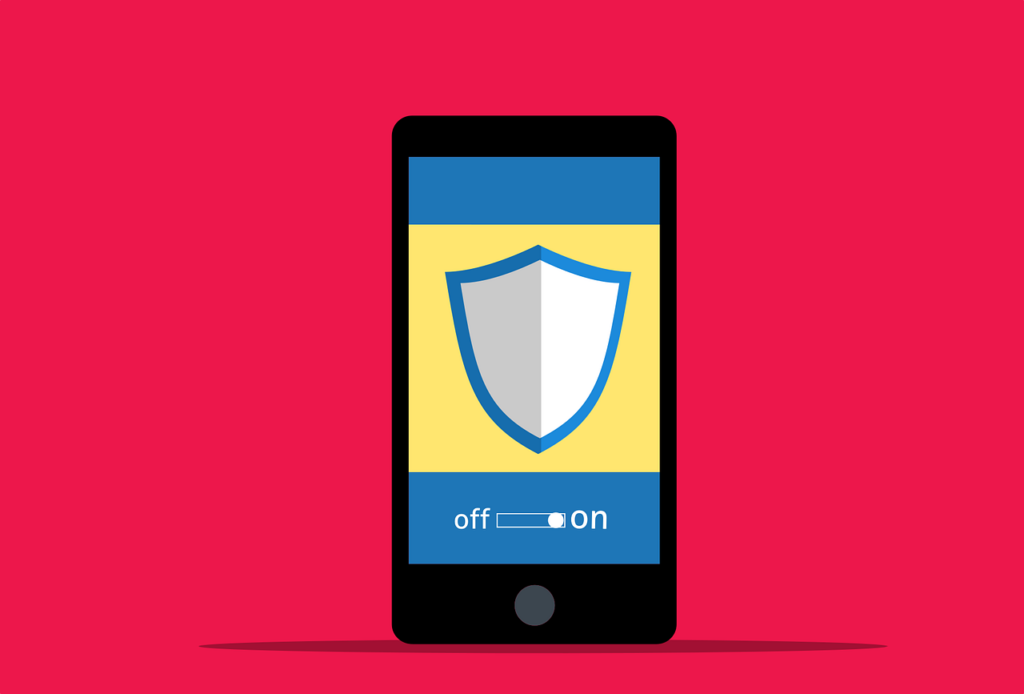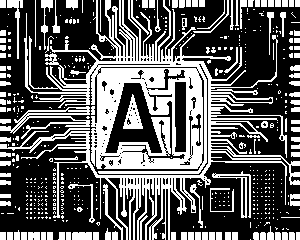Mobile apps are part of daily life now — we use them to shop, chat, bank, book travel, and everything in between. But the convenience comes with risk. Fraudsters and cybercriminals are always on the lookout for weak spots, and mobile apps are a prime target.
According to 2024 data from Asee, over 75% of published apps have at least one security flaw. That means three out of four apps on your phone right now could be risky. If you’re not careful, your personal data, banking info, or even full device access could end up in the wrong hands.
Let’s walk through 10 practical tips to keep your mobile app experience secure — whether you’re using your device personally or for work.
Why Mobile App Security Actually Matters
It’s not just random low-rated apps either. Even business apps are three times more likely to leak login info. Some of the most popular apps — the ones with millions of downloads — still have security issues lurking in the background.
App threats come in all shapes and sizes: dodgy permissions, unsecured networks, shady updates — even something as simple as using public Wi-Fi. If you’re running a business or managing data across devices in Brisbane or Mackay, it’s worth thinking about how Managed IT and IT Support can help keep things locked down.
Top 10 Security Tips for Mobile App Users
If you’re careful about what you install, what permissions you allow, and how you use your apps, you can keep things secure. Here’s how:
1. Only download from official stores
Stick to the App Store or Google Play. These platforms scan for malware and vet apps before they’re published. Avoid downloading from random websites — it’s the fastest way to install something nasty on your phone.
2. Check app ratings and reviews
A quick scroll through reviews can save you a ton of trouble. If others are flagging bugs or security issues, steer clear. Just because something looks polished doesn’t mean it’s safe.
3. Read app permissions before installing
Some apps ask for way more access than they need. If a flashlight app wants your location or camera access — that’s a red flag. Don’t just click “Allow” on everything. Be picky.
4. Keep your phone’s operating system updated
Security patches are released for a reason. Updating your OS closes up known vulnerabilities and gives hackers less room to move. If you’re using devices for business, this is something Managed Services can help stay on top of.
5. Use strong, unique passwords
Your dog’s name and birth year doesn’t cut it anymore. Use complex passwords with letters, numbers, and symbols — and don’t recycle them across different apps. If one password gets cracked, you don’t want your whole digital life falling over.
6. Enable two-factor authentication (2FA)
2FA adds an extra layer — like a text or email code — before access is granted. It’s one of the easiest and most effective ways to stop unwanted logins. Many apps offer this now, so make use of it.
7. Avoid public Wi-Fi
Public Wi-Fi is a goldmine for hackers. If you’re logging into banking apps, checking emails, or sending sensitive info — don’t do it on open networks. Use mobile data or a secure network instead.
8. Log out of apps you’re not using
Especially important for banking, email, and cloud storage apps. If your phone gets lost or stolen, having sensitive apps logged in can expose way more than you realise.
9. Keep apps updated
App updates fix bugs — and that includes security bugs. Developers often patch vulnerabilities, but if you don’t update, your app stays exposed. Turn on auto-updates, or make a habit of checking manually.
10. Use built-in security features
Fingerprint unlock, facial recognition, passcodes — turn them on. These features exist to stop unauthorised access. If your device supports them, use them.
Even with these habits, the reality is no system is bulletproof. If you’re managing devices for a team, business, or just want an extra layer of oversight, this is where Managed IT services shine — we handle updates, monitoring, and security setup across all your devices.
Stay Safe While Using Mobile Apps
App security isn’t rocket science — it just takes a bit of awareness and consistency. Download from trusted sources. Keep your devices and apps updated. Be smart with passwords and cautious with permissions.
And if you ever feel like you’re not sure where to start, reach out. Whether you’re in Brisbane, Mackay, or anywhere in between, we’ve got a solid IT Support team ready to help keep your mobile life secure.
—