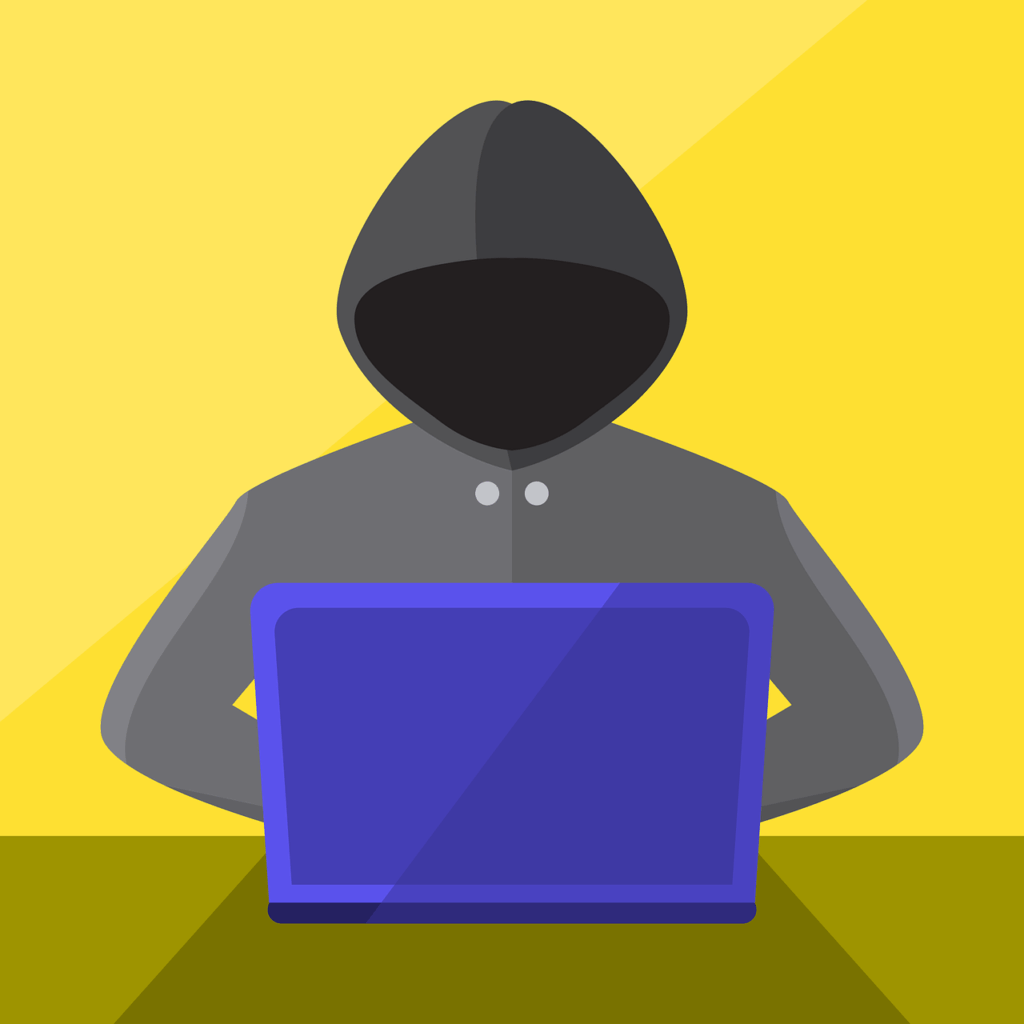SSometimes the first step in a cyberattack isn’t fancy code—it’s a click. One username and password can hand an intruder the keys to everything your business does online.
For small and midsize businesses, those credentials are often the easiest target. According to Mastercard, 46% of small businesses have faced a cyberattack, and almost half of all breaches involve stolen passwords. Not exactly the kind of stat you want to see yourself in.
The goal here isn’t to drown you in jargon. It’s to give you a practical playbook of advanced strategies—steps you can actually put into practice now—to make life much harder for would-be attackers.
Why Login Security Matters More Than You Think
If someone asked what your most valuable business asset is, you’d probably say your client list, product designs, or brand reputation. But without secure logins, all of those can disappear in minutes.
And it’s not just theory. The average cost of a data breach is $4.4 million globally, and about 1 in 5 small businesses hit by a cyberattack never recover. Hackers love credentials because they’re easy to steal and easy to sell. A stolen password can go for less than lunch on the dark web.
The real challenge? Even when business owners know the risks, 73% say getting employees to take password policies seriously is the hardest part. That’s why the solution has to go beyond “just make your password stronger.”
6 Advanced Strategies to Lock Down Your Business Logins
Good login security works in layers. The more hoops attackers have to jump through, the less chance they’ll make it in.
1. Strengthen Passwords and Authentication
If you’re still allowing short, recycled logins like Winter2024, you’re giving hackers a head start. Instead:
- Require unique, complex passphrases (15+ characters).
- Use a password manager to avoid sticky notes and spreadsheets.
- Enforce multi-factor authentication (MFA) everywhere—hardware tokens or authenticator apps, not just SMS codes.
- Check passwords against breach databases and rotate them.
And apply these rules consistently. Leaving “less important” accounts weak is like locking the front door but leaving the garage wide open.
2. Limit Access With Least Privilege
Not everyone needs admin rights. The fewer keys floating around, the safer you are.
- Restrict admin privileges to a very small group.
- Separate day-to-day logins from super admin accounts.
- Give third parties only the access they need, then revoke it when the job’s done.
That way, if an account is compromised, the damage stays contained.
3. Secure Devices, Networks, and Browsers
Strong passwords won’t help if someone logs in from a dodgy café Wi-Fi.
- Encrypt all company laptops and require strong logins or biometrics.
- Use mobile security apps for remote workers.
- Lock down Wi-Fi: WPA3 encryption, hidden SSID, and strong router passwords.
- Keep firewalls and automatic updates running.
Even if a hacker gets a password, your “digital building” should still be locked and alarmed.
4. Protect Email as a Common Gateway
Phishing is still the easiest way to steal logins.
- Enable advanced phishing and malware filtering.
- Set up SPF, DKIM, and DMARC to prevent spoofed emails.
- Train staff to verify suspicious requests before acting.
A quick “does this look right?” check saves a lot of pain later.
5. Build a Culture of Security Awareness
Policies on paper don’t change habits. Awareness does.
- Run short, focused training sessions.
- Share quick reminders in chats or team meetings.
- Treat security as everyone’s job, not just IT’s problem.
6. Plan for the Inevitable
Even with strong defenses, breaches happen. Be ready.
- Incident Response Plan: Define roles, escalation steps, and comms.
- Vulnerability Scans: Catch issues before attackers do.
- Credential Monitoring: Watch for leaked logins online.
- Backups: Keep secure, tested copies of critical data.
Make Login Security a Strength, Not a Weak Spot
Login security can be your weakest link—or your first, strongest line of defense. MFA, access controls, device security, and ongoing training don’t just reduce risk, they build a culture of resilience.
And here’s the good news: you don’t have to do everything overnight. Start with the weakest link (that old shared admin password, or the lack of MFA on key accounts), fix it, then move to the next. Small, consistent improvements add up fast.
If it feels overwhelming, you’re not alone. That’s where Managed IT Services come in. With the right IT Support, you’ll get practical help implementing stronger login security, monitoring for threats, and keeping policies current as tech and risks evolve.
Ready to turn your logins from liabilities into assets? Contact us today—we’ll help you lock down access and keep your business secure.
—