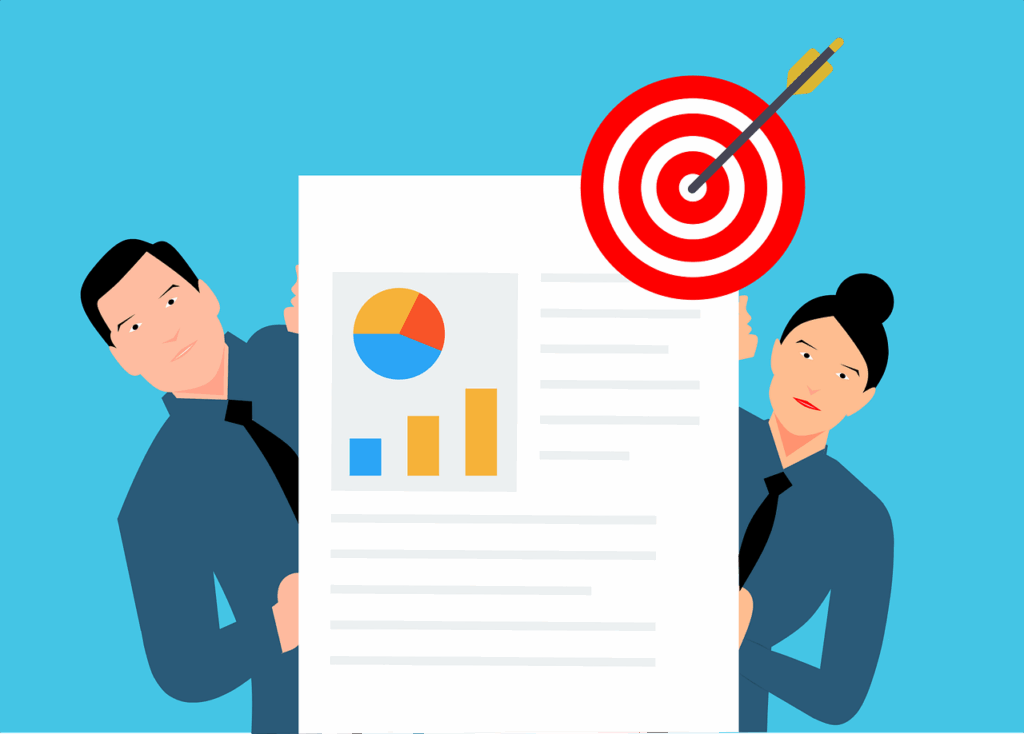Is your team constantly reinventing the wheel? Spending way too much time answering the same questions or repeating work? If so, it’s probably time to get serious about knowledge management.
Every small business runs on shared knowledge: how things work, what’s been tried, and what actually gets results. But when that knowledge stays locked in people’s heads (or worse, buried in random emails), mistakes repeat and progress slows to a crawl.
In fact, inefficient knowledge sharing costs large businesses billions each year. For smaller teams in places like Brisbane or Mackay, the cost may not be billions, but the impact can feel just as painful.
The solution? Smart knowledge management strategies (KMS). With the right approach — and the right IT Support or Managed IT solutions — your team can work faster, stay aligned, and avoid “Groundhog Day” style mistakes.
Here are 10 strategies to unlock your team’s brainpower.
1. Start with the Right Questions
Before you throw tools at the problem, stop and ask: What knowledge keeps slipping through the cracks around here?
- Is onboarding taking forever?
- Do the same questions keep popping up?
- Are customers asking for help on things they should be able to do themselves?
Different departments will have different gaps, and that’s your roadmap.
2. Choose the Right Tool (Not the Flashiest One)
You don’t need the shiniest new app — you need something your team will actually use. Wikis, folders, messaging apps — whatever it is, make sure it’s simple, searchable, and easy to access.
The best approach? Build on tools your team already knows, and let IT Support guide you in creating something scalable, without extra headaches.
3. Keep It Focused and Logical
If finding an answer feels harder than the problem itself, your KMS won’t last. Keep it clean and logical.
Organise knowledge into buckets like:
- How we work: policies, expenses, remote work
- Processes: sales scripts, onboarding steps
- Quick help: logins, troubleshooting, tool guides
- Team resources: training, templates, contacts
Add tags and keywords so answers are always just a couple of clicks away.
4. Make Content That’s Actually Useful
Nobody wants to read a novel when they just need a quick fix. Keep entries short, clear, and straight to the point. Add screenshots, steps, or visuals where it makes sense.
5. Split Internal and External Knowledge
Some things (like hiring processes) should stay in-house. Other things (like product FAQs or tutorials) should be customer-facing.
An external hub helps customers help themselves — fewer tickets for your support team, faster answers for clients. Meanwhile, your internal hub becomes your team’s playbook. Two hubs, two big wins.
6. Assign Responsibility and Ownership
A common trap: nobody owns the knowledge hub, so it slowly dies. Fix that by appointing a “knowledge champion” or small team to:
- Encourage contributions
- Review and tidy new articles
- Update outdated info
- Archive what’s no longer useful
Pro tip: if you’re using Managed Services, you can even automate review cycles so nothing falls through the cracks.
7. Make It Easy to Contribute
If someone figures out a smarter way to do something, they should be able to share it quickly. That’s how your hub becomes a living resource.
Ideas:
- Templates for new content
- Suggestion forms for new guides
- Recognition in team chats or meetings
Even if someone doesn’t want to write, they can explain a process on a call, and someone else can draft it up.
8. Tie It into Everyday Work
If your KMS is buried in a forgotten folder, it won’t help anyone. Bring it into daily workflows — reference it in meetings, link it to onboarding, and keep it front of mind. The more people use it, the stronger it gets.
9. Track What’s Working
Don’t just set it up and hope. Measure.
- What articles get used most?
- What are people searching for?
- Are there repeat questions that still need guides?
Some IT tools track this automatically. If not, just ask your team — they’ll happily tell you what’s missing.
10. Celebrate the Wins
Each time someone finds an answer in the hub instead of asking around, that’s a win. And those wins add up.
Highlight them:
- “This guide saved us 5 tickets last week.”
- “Onboarding time is down by 3 days.”
- “Shoutout to Sarah for writing our most-used Sales article.”
Small wins keep people engaged and show the hub’s real value.
Build a Knowledge Hub Your Team Will Actually Use
A strong knowledge hub isn’t about fancy software — it’s about giving your people quick, reliable answers. That means less wasted time, better collaboration, smoother onboarding, and even happier customers.
And you don’t have to start big. Just a handful of solid, useful articles can kick things off. From there, it grows naturally as your business does.
Need a hand setting it up? That’s where we come in. We’ll recommend the right tools, configure the system, and keep it running smoothly with our Managed IT and IT Support services. Whether you’re in Brisbane or Mackay, we’ll make sure your team has answers at their fingertips, whenever they need them.
Ready to unlock your team’s brainpower? Let’s build a smarter, stronger, and more connected business together. Get in touch today
—