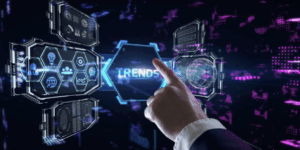hinking of Buying a Used Laptop? Here’s How to Do It Right!
Buying a used laptop can be a savvy way to save some cash, but let’s be honest, it can also feel like navigating a minefield. How do you avoid the duds and get yourself a real deal? Don’t worry! With a bit of know-how and thorough checking, you can snag a great find without regretting it later.
Determine Your Needs
Identify Your Purpose
So, what’s the plan for this laptop? Are you going to crunch numbers, dominate in gaming, or just need something for the daily grind? Knowing this will guide what specs you need to zoom in on—like a beefy GPU for gamers or solid battery life for the business warriors among us.
Set a Budget
How much are you willing to shell out? Setting a budget straight off the bat helps you steer clear of spending too much on something you don’t really need. Remember, prices for used laptops can be all over the place!
Check the Laptop’s Condition
Inspect the Physical Condition
Give it a good once-over. Any cracks, dents, or scratches? How about the hinges—are they snug or wobbly? A neat exterior usually means the previous owner didn’t treat it like their toddler does their toys.
Test the Keyboard and Touchpad
These should be in top working order. Tap out a quick email to see if any keys are sticking or missing. And that touchpad—precise and responsive?
Look at the Screen
Power it up and watch out for any dead pixels, discoloration, or screen flickering. Also, play around with the brightness settings to make sure you’re not stuck with “mood lighting” when you’re trying to work.
Inspect the Ports
Try out all the ports—USB, headphone jack, charging ports. Everything should be working unless you fancy carrying around a bunch of adapters.
Check the Battery Life
Ask the seller what’s up with the battery life. No one wants a laptop that conks out faster than you can say “charge”. If you can, see how long it lasts on a charge and maybe use some software tools to check its health.
Assess the Internal Components
Processor
This little chip is the brain of the operation. Make sure it’s smart enough for your needs by checking its model and speed against the latest and greatest.
RAM
Got a lot of tabs open in your life? Make sure the laptop can keep up. For most, 8GB is cozy, but if you’re into heavier stuff, aim for 16GB or more.
Storage
Peek at the storage situation. SSDs are the Ferraris of storage, way faster and reliable than the old-school HDDs. And size matters—256GB should be your starting line unless you stream everything.
Graphics Card
If you’re planning to edit videos or game, the GPU needs to be up to snuff. Integrated graphics can handle your basic binge-watching and spreadsheet shuffling, though.
Verify the Software and Operating System
Pre-installed Software
Check what’s on there already. A clean OS install is like a fresh start, and who doesn’t love one of those? Plus, you don’t want any freeloaders (read: bloatware or worse, malware).
Operating System License
Make sure it’s legit. No one wants to get caught out with a dodgy OS that can’t update.
Research the Seller
Check Seller’s Reputation
A little detective work goes a long way. What do previous buyers say? A good reputation often means a stress-free purchase.
Ask Questions
Get nosy. Why are they selling? Any past repairs or issues? You want the full story, not just the highlights.
Test the Laptop
Perform a Thorough Test
Before you hand over any cash, put that laptop through its paces. Check its performance, connect to Wi-Fi, play a video—make sure everything works as it should.
Use Diagnostic Tools
These can help uncover any gremlins hiding in the system. Better safe than sorry!
Consider Upgradability
Check Upgrade Options
Can you give it a boost later on with more RAM or storage? This could give your laptop a longer life and keep it snappy.
Cost of Upgrades
Figure out what any upgrades might cost you. Sometimes, it might make more sense just to buy new instead of pouring more money into an old machine.
Compare Prices
Research Market Prices
Make sure you’re getting a fair shake. Look at what similar models are going for and weigh it against what you’re getting.
Factor in Extra Costs
Remember to budget for any extras like a new battery, charger, or software. These can add up, so factor them into your total investment.
Looking for a Good, Affordable Computer?
Thinking of buying a used laptop can be a great move if you know what you’re doing. Or it can be your worst tech nightmare if you’re not careful. If you need reliable hardware for business or home, our Managed IT Services in Brisbane and Mackay can guide you to some great options for both value and performance.
Contact us today to learn more—let’s find you a tech setup that feels like a win, not a gamble!
—