Calendars, task lists, and project planning aren’t just business tools; they’re the backbone of your workflow! Many folks lean heavily on Microsoft’s suite to keep things ticking—from Planner and Microsoft To Do to Project for the web. Super useful, right? But hopping between apps can feel more like a workout than a workflow enhancement.
Ever felt like you’re in an app-switching Olympics? You’re not alone. On average, employees toggle between 22 different apps around 350 times a day. Talk about digital gymnastics!
But here’s some good news: Microsoft is throwing a lifeline to those drowning in app overload. They’re rolling out a brand-new version of Microsoft Planner in early 2024, and it’s looking to be a game-changer for your project management woes.
What apps does the new Planner include?
The revamped Microsoft Planner is a cocktail of features from:
- The collaborative charm of the current Planner
- The straightforwardness of Microsoft To Do
- The robust capabilities of Microsoft Project for the web
- The slick automation of Microsoft Copilot (the company’s AI sidekick)
Sounds like a powerhouse, right? The new Planner is designed to keep you organized, boost collaboration, and help you reach your goals with a tad more grace.
Unifying Your Workflow: Tasks, Plans & Projects in One Place
Wave goodbye to juggling several apps and say hello to a streamlined experience. The new Planner isn’t just about ticking off daily tasks; it’s about seamlessly managing everything from straightforward to-dos to complex, multi-phase projects—all under one intuitive roof.
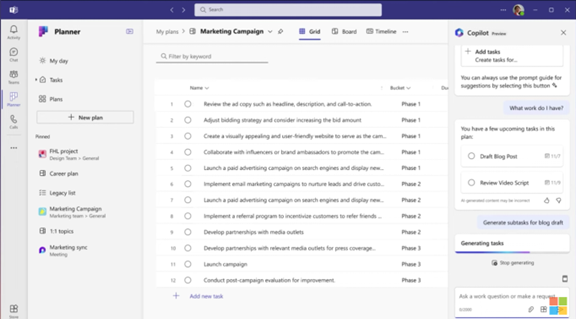
And the best part? You can dive into the new Microsoft Planner via Microsoft Teams or a simple web browser. Here’s a taste of what you can expect:
Enhanced Collaboration: Working Together Made Easy
In today’s fast-paced world, especially with remote work becoming the norm, we need tools that keep everyone in sync no matter where they are. The new Planner turns collaboration up a notch with real-time updates and features like shared task ownership and comments. It’s teamwork, supercharged!
AI-Powered Insights: Your Smart Copilot for Success
With Microsoft Copilot built in, the new Planner isn’t just smart—it’s insightful. It helps you stay on top of your game by suggesting plans, tasks, and goals tailored to your needs and context, and even nudges you if you’re off track. Who said you can’t have a personal assistant?
Scaling with Your Needs: From Simple Tasks to Enterprise Projects
One size rarely fits all, and Microsoft gets that. Whether you’re managing a personal shopping list or orchestrating a major business transformation, the new Planner adapts to your needs like a pro.
Pre-Built Templates: Get Started Fast & Save Time
Starting from scratch? Why bother when you can hit the ground running with pre-built templates for:
- Project Management
- Software Development
- Sprint Planning
- Marketing Campaign
- Commercial Construction
- Employee Onboarding …and more. It’s about working smarter, not harder!
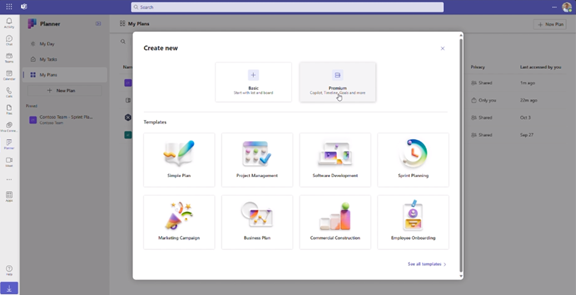
Here’s a sneak peek at some key features of the new Microsoft Planner 2024:
- Improved Navigation: A redesigned interface to help you find what you need without a search party.
- Enhanced Task Views: Different views, like grid and board, let you customize your task management style.
- Microsoft App Integration: Seamless connections with other Microsoft tools, including Power BI, Teams, Microsoft Viva Goals, and Power Automate.
- Customizable Fields: Tailor tasks with custom fields to capture the nitty-gritty details of your projects.
- Goal Setting: Clearly define and visually track your progress within your plans.
- Critical Path: Pinpoint the must-do tasks to keep your projects on schedule.
- Improved Search: Find what you need when you need it with powerful search functionality.
Access and Availability
Mark your calendars! The new Planner will be available in preview early 2024 and will roll out more broadly shortly after. Some features will continue to launch throughout the year. For the latest updates and a peek at the feature roadmap, head over to Microsoft’s site.
The Future of Tasks, Planning & Project Management
The new Microsoft Planner 2024 is all about the motto: less is more. Fewer apps to juggle and more streamlined interfaces mean you can focus on what really matters—getting stuff done.
Need expert help managing your business software? Our IT Support and Managed IT services in Brisbane and Mackay are just a call away. Contact us today to chat about how we can streamline your workflow and ensure you’re getting the most out of your tools. Let’s make technology work for you, not against you!




